
對於鍵盤滑鼠,我有著很深的怨念,一個怨念是每天從醒來到回家睡覺,一天有超過三分之二的時間會盯著螢幕打著鍵盤玩著滑鼠,所以對於滑鼠鍵盤螢幕有很大的需求,要滑鼠順暢、要鍵盤好打、要螢幕看得舒服,這樣的要求看起來簡單不過分,但要找到自己需要的東西就費了好多功夫;另一個怨念是我喜歡用鍵盤打模擬器,需要用鍵盤來轉前半圓後半圓再接二/三個按鍵放大絕,普通的鍵盤是真的辦不到這點阿XDDD
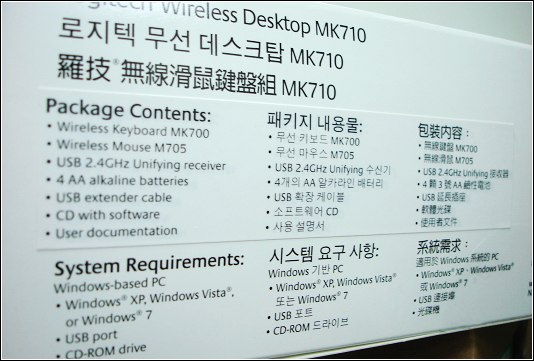
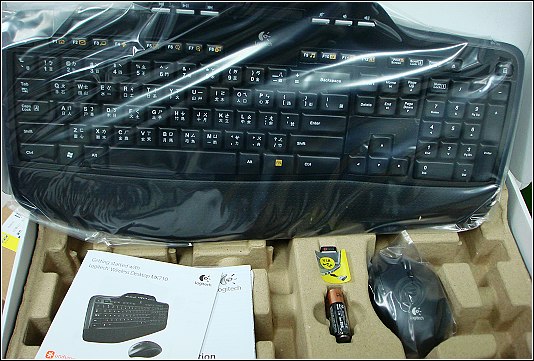
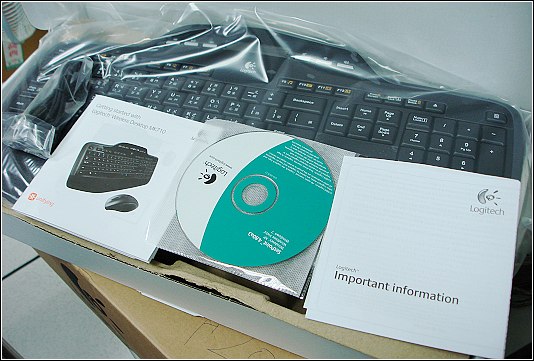
這次有幸拿到這個logitech wireless desltop MK710,拿到的第一天很興奮,因為有好一陣子沒有用羅技的鍵盤,很想隔天就拆開來使用,無奈最近白天事情很多,到最後只能趁空檔拿出來好好試用一番。官網上logitech wireless desltop MK710的介紹<請按此>的特色是電池有三年壽命,2.4GHz無線連線技術和三年保固等等,其中鍵盤電池三年壽命的算法是”2 百萬次按鍵次數/年的基準”,沒仔細算過一天會敲打鍵盤幾次,但聽到三年壽命覺得蠻猛的。
包裝內容有無線鍵盤MK700和無線滑鼠M705,包裝內容除了鍵盤滑鼠外,有四顆電池、Unifying接收器、USB延長插座、軟體光碟和使用者文件。依照平常的習慣,接受器插著就開始把玩鍵盤,驅動程式直接上網抓最新的,開始這個禮拜的測試 😛
鍵盤:

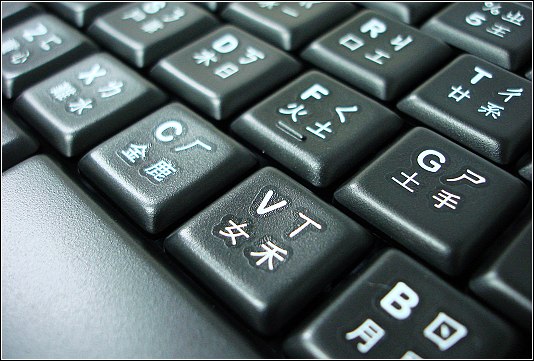




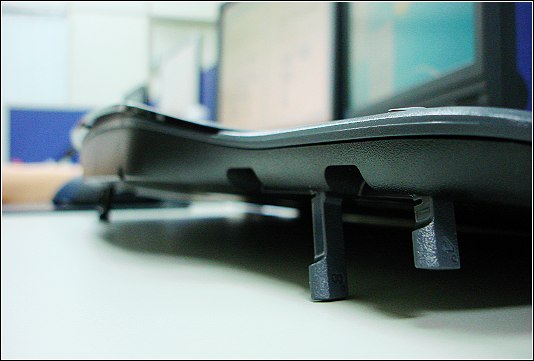


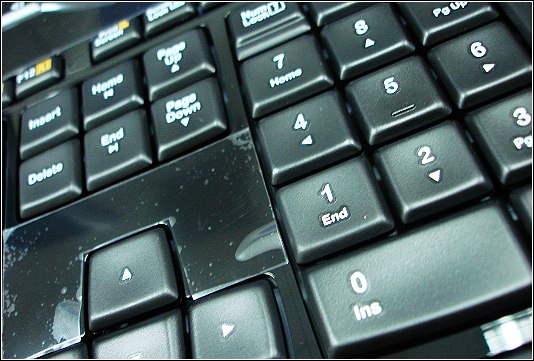




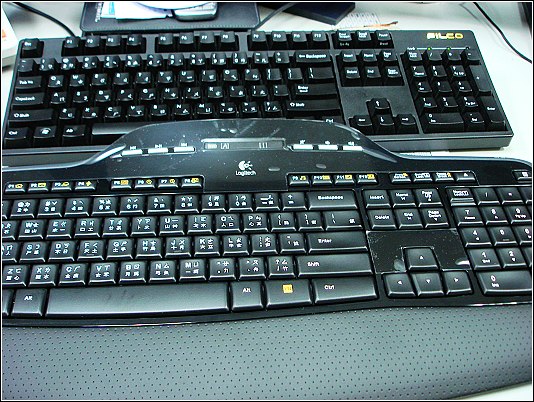
滑鼠:







軟體:

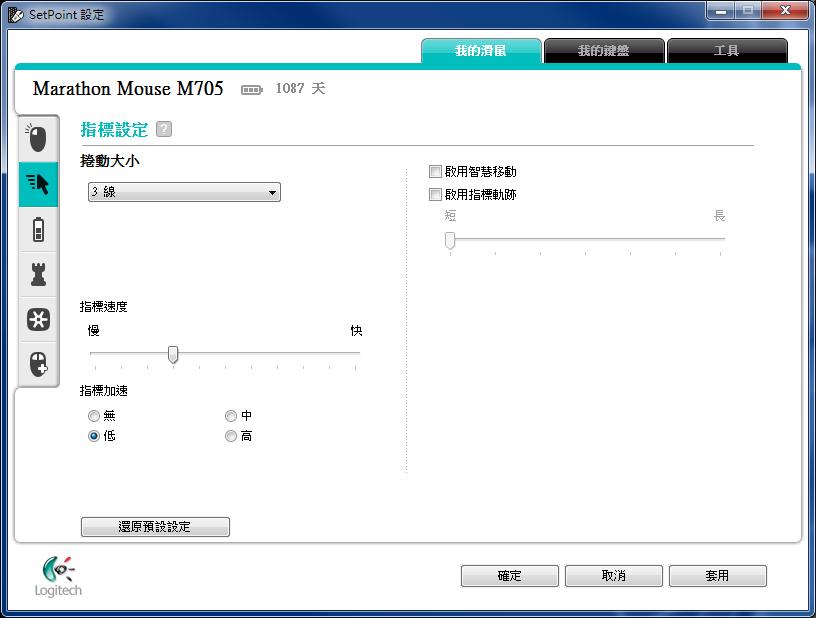
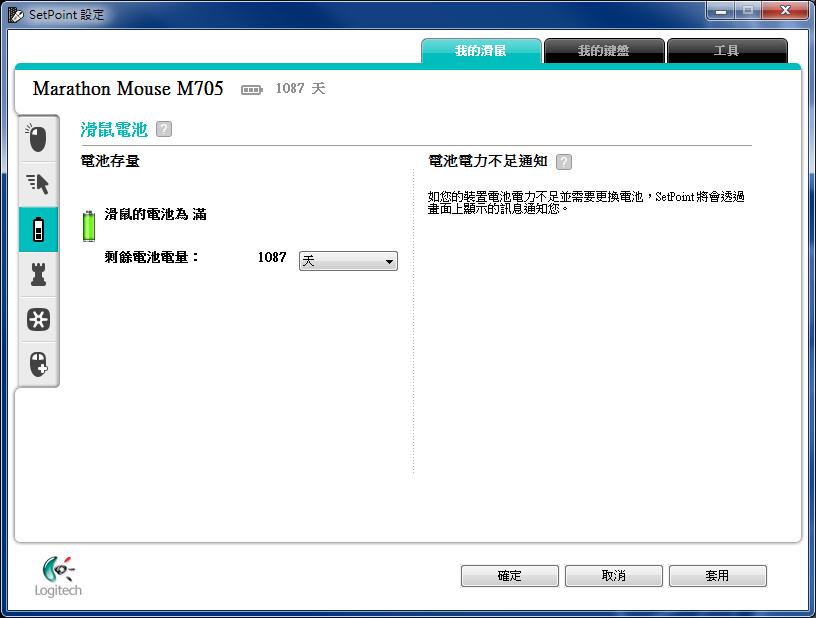
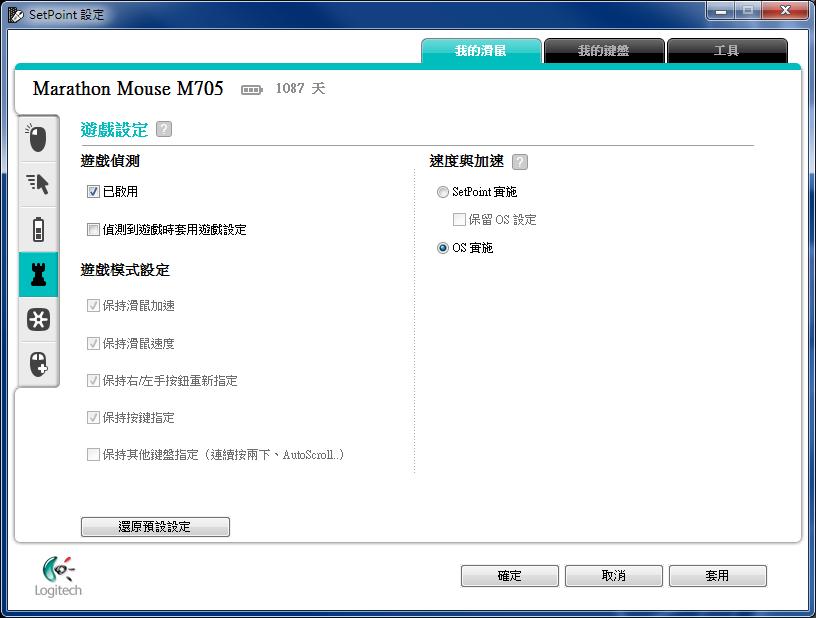


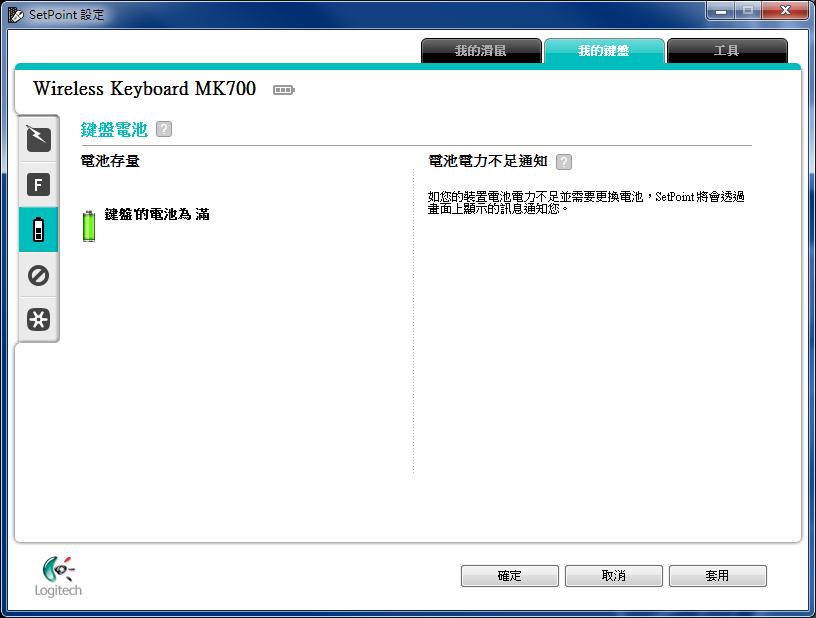
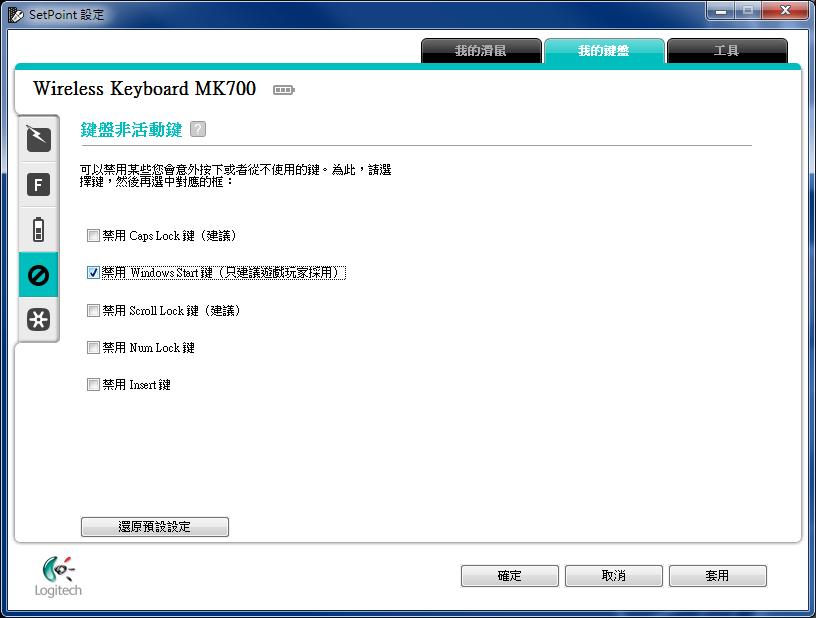
優點:
1. 鍵盤下方的靠墊帶著一些軟度,打起字手靠在上頭還蠻舒服的
2. 按鍵聲音小,回饋力適中,打起來手感很佳
3. 常用軟體已經定義按鍵,也可以自訂(個人最常用的就是右上角的小算盤阿~~~XD);鍵盤LCD上頭有電池使用率
4. 滑鼠靈敏度高,鼠腳很滑順! (也許是新的關係,但我的G5滑鼠剛買來似乎沒有這一隻鼠腳來的滑)
5. unifying技術,減少雜亂接收器
缺點:
1. 滑鼠頗輕,若習慣加重的人第一時間會很不習慣
2. 按鍵的貼紙讓我有種會掉漆的感覺 😛
![[敗家精品]SOL SO-XP 獨角獸-半罩式安全帽](https://blog.pylin.org/wp-content/uploads/2023/01/P1150757-768x512.jpg)

![[敗家精品]Apple iPhone SE3開箱](https://blog.pylin.org/wp-content/uploads/2022/05/P1150568-1-768x512.jpeg)

